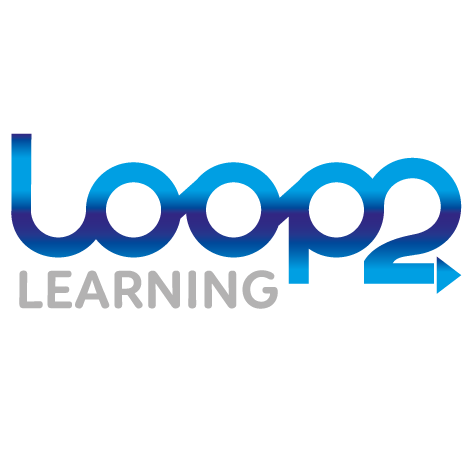About the app
Key features of the SCORMind application:
1. Intelligent Authoring Tool Detection
- AI-Powered Analysis: Uses AI to analyze the imsmanifest.xml file.
Fingerprinting: Identifies specific signatures for popular tools like Articulate Storyline, Rise, Adobe Captivate, iSpring, Lectora, Elucidat, H5P, and many others.
Completion Logic: Analyzes the manifest to explain how the course tracks completion (e.g., passing a quiz vs. viewing all slides) in plain English.
2. Compatibility & Health Check
Scoring System: Generates a compatibility score (0-100%) based on SCORM Cloud best practices.
Diagnostic Checks: Validates SCORM versions (1.2/2004), checks for broken resource links (identifier refs), missing launch files, and undefined mastery scores.
Actionable Advice: Provides specific recommendations on how to fix identified issues within the authoring tool.
3. Package Inspection & Preview
File Browser: Allows users to browse the internal file structure of the uploaded ZIP without extracting it manually.
Live Previews:
Code: Syntax highlighting for XML, HTML, JS, CSS, and JSON files.
Media: Plays audio (MP3, WAV) and video (MP4) directly in the browser.
Images: Displays common image formats.
Manifest Viewer: Visualizes the course structure (organizations, items, and resources) in a readable, nested tree format.
4. User Experience & Utilities
Privacy-Focused: ZIP extraction happens entirely in the browser (client-side); only the manifest text is sent to the AI for analysis.
Sample Report: Includes a “See a sample analysis” feature to demonstrate functionality without needing a file.
JSON Export: Users can download a full report containing the tool identification, compatibility score, and manifest details.
Drag & Drop: Simple UI for uploading .zip files (max 10MB).
Fill the Contact Form for any query
Contact Us
Don't miss out, Stay updated
Don’t hesitate to subscribe to latest news about loop2learning as well as crucial digital transformation knowledge